1. Disable the ffapple proxy firstly.
2. Download DNSCloak and then download this Block File and save it to your iPhone
3. Open DNSCloak and click on the left most button at the top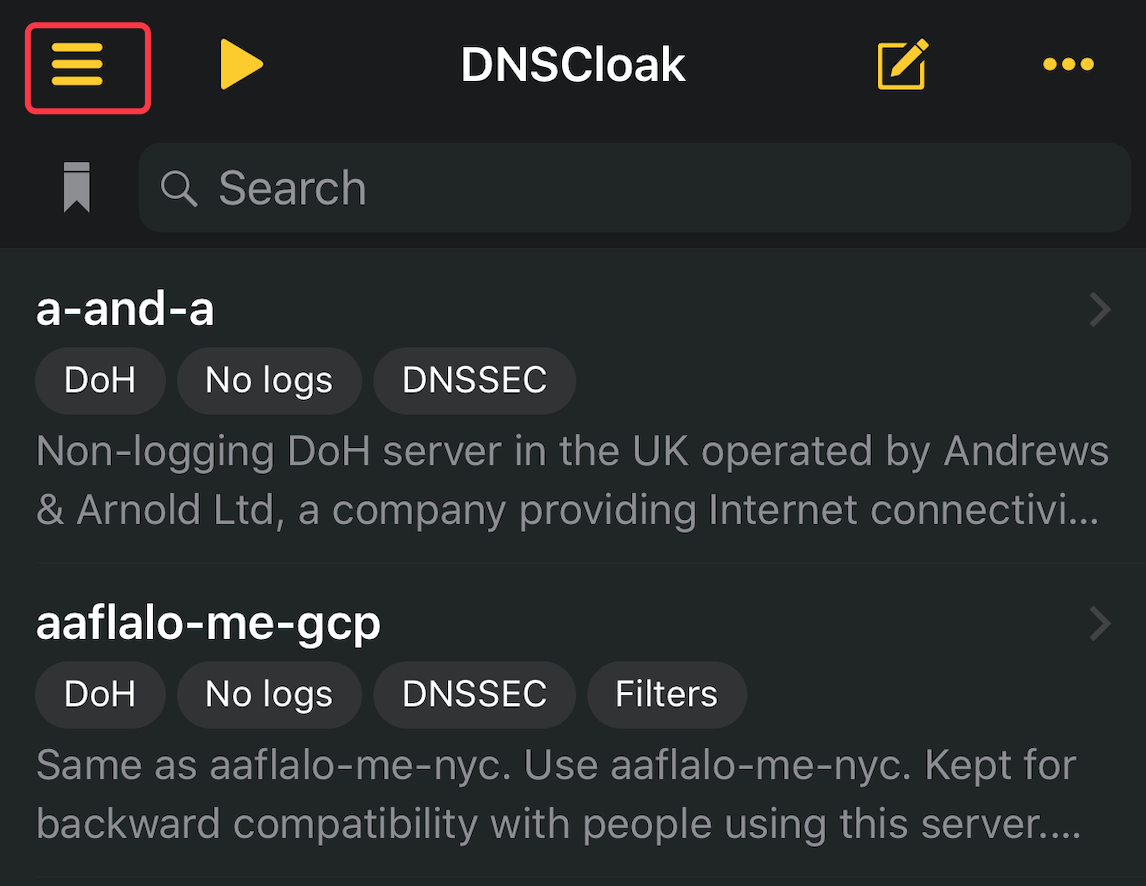
4. In DNSCloak Settings turn on "Connect on Demand"
5. Scroll in DNSCloak settings a bit down and tab on "Blacklist and Whitelist"..
6. Then turn on "Enable Blacklist", a file menu will open and select the earlier downloaded file. (if you already enabled this options just tab on "Pick Blacklist File..")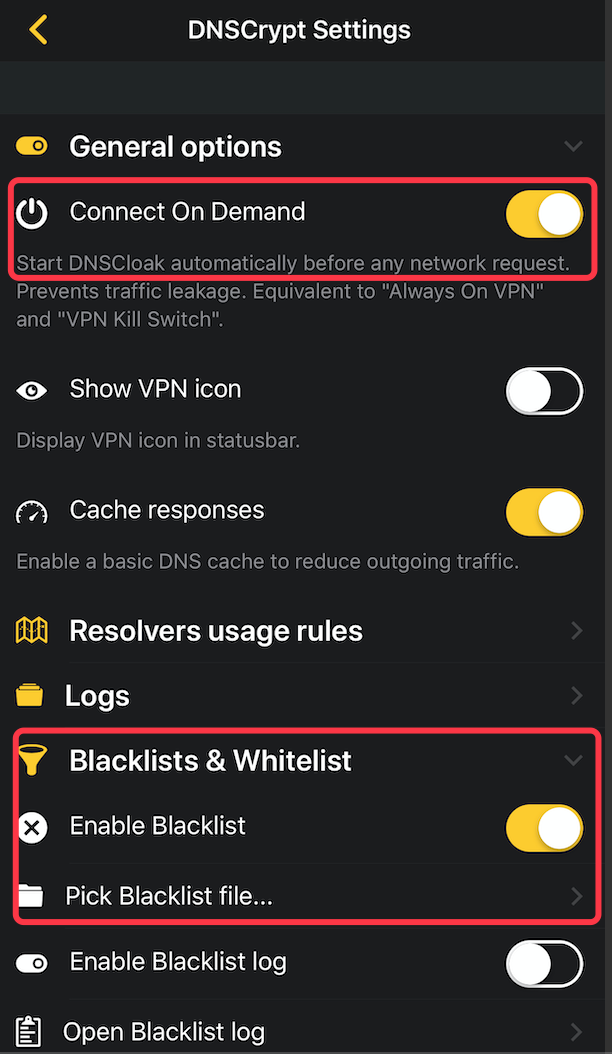
7. Go back to the main page and Select the DNSServer "a-and-a".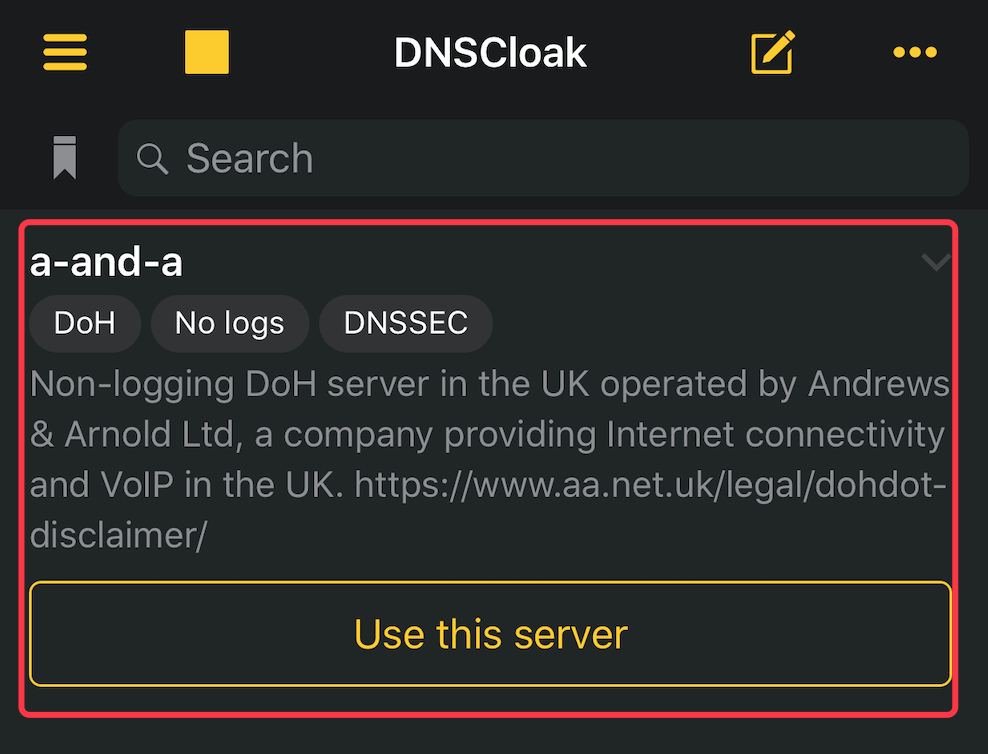
8. Now open settings. Got to and turn on "General -> VPN -> DNSCloak -> (i) -> Connect on Demand"
9. Clear Safari History Cache.
Just install or verify the app again.